fter downloading and installing Fox Signals (Available on google play and App store) :
sign in on fox signals app using google sign in method or apple id (Profile button then sign in button below sync between devices)
(use google sign in for android and apple id for iPhone)
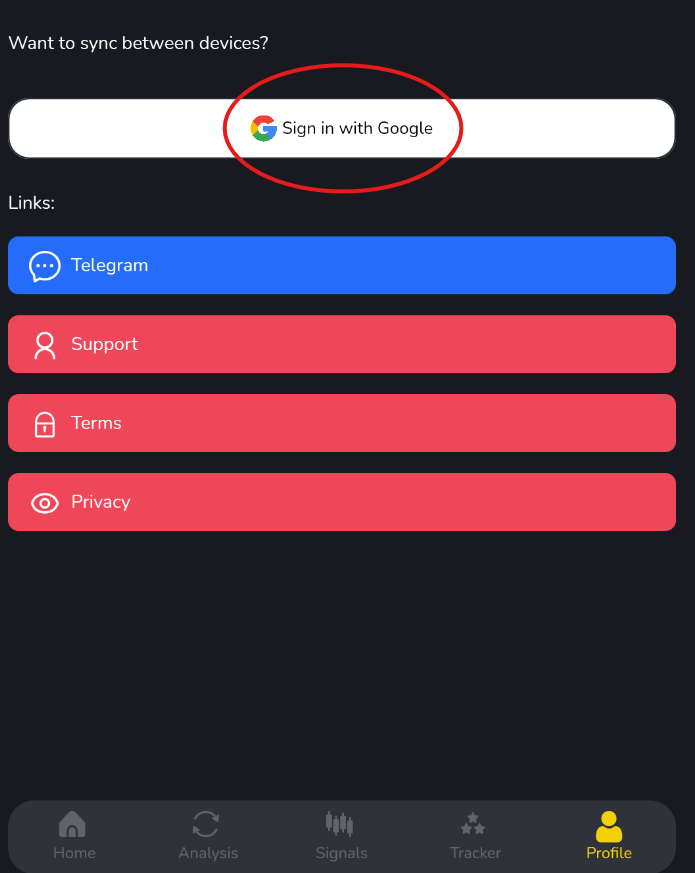
Then after that follow redeem instructions below:
- Go to this link Here
- Add the Lifetime Membership to your cart
- Proceed to checkout.
- Fill in your info.
- In the “Order notes” section, copy and paste your AppSumo code along with the email used to register on fox signals.
- Complete the purchase.
- Once done, you’ll receive an email confirming your code redemption. An agent will activate your account within an hour.
PS: log in into the mobile app using google sign in or apple id before claiming your order, if you don’t sign-in, the support service cannot activate your account